How to Set Up Private Repositories for Electron Auto-Update
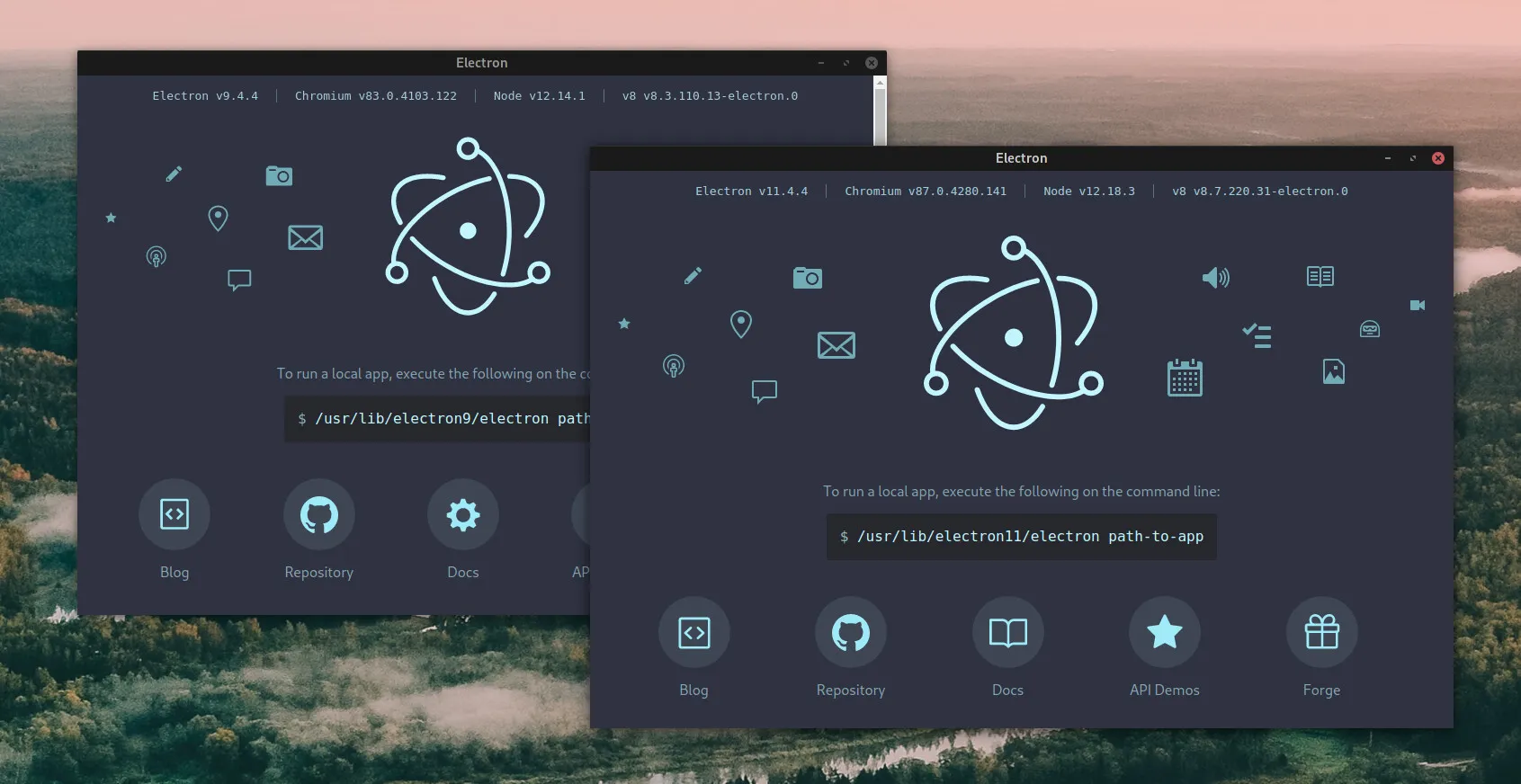
Are you facing challenges updating your Electron application from private repositories? Discover a straightforward solution using electron-updater. In this guide, we’ll walk you through the process of setting up private repository updates for your Electron applications, ensuring smooth and secure auto-updates.
if you are you using electron auto-updater module from the API documentation, I figure out that they don’t support.
On the other hand, if you are using electron-updater module, then we are able to use private repositories to update our application.
Step 1: Install electron-updater Package
Start by installing the electron-updater package in your Electron project:
npm install electron-updater --saveStep 2: Modify electron-builder.json
Open your electron-builder.json file and add the following code to the publish section:
"publish": [
{
"provider": "github",
"private": true,
"owner": "<github_owner>",
"repo": "<repo_name>",
"token": "<your_github_token>"
}
],Replace <github_owner>, <repo_name>, and <your_github_token> with your GitHub information and access token. you can get the access token from the settings of your GitHub account.
Step 3: Verify app-update.yml
After configuring the electron-builder.json file, you’ll find that the app-update.yml file has been updated automatically with your GitHub details. This ensures that your private repository is accessible for updates.
if it not then there must be an update in the electron-updater you can check out the latest guide from quick setup documentation.
Step 4: Test Your Configuration
Run your Electron application and check if the auto-update functionality works as expected. The electron-updater package will use the provided GitHub token to authenticate and retrieve updates from your private repository.
By following these simple steps, you’ve successfully set up private repository updates for your Electron application. Now your app can receive automatic updates even from private GitHub repositories, enhancing security and user experience.
In conclusion, ensuring seamless auto-updates for Electron applications with private repositories is no longer a challenge. With the power of electron-updater, your apps can enjoy the benefits of auto-updates regardless of your repository’s privacy settings. Stay ahead with efficient and secure updates for your Electron projects.