Build a Python-Based URL Shortener: A Step-by-Step Guide
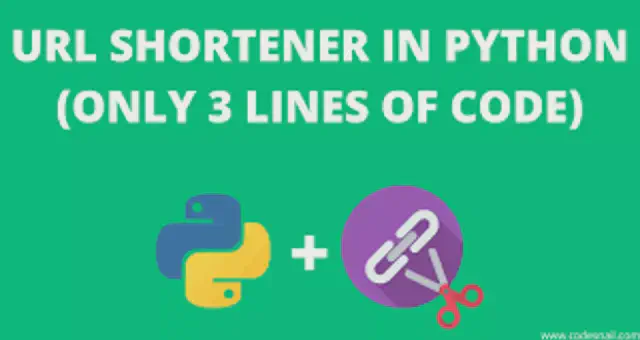
Hello Techies, In this blog we will be creating a URL shortener with Python. Let’s get Started.
What is a URL Shortener?
A URL Shortener is used to shorten the long URLs or website links.
Why URL Shortener?
There are majorly two important things to use a URL Shortener.
Easy Sharing
To track the incoming network traffic.
Prerequisites: We will be using pyshorteners library to shorten the URL
- pyshorteners
installation
pip install pyshorteners
Let’s Code: Step 1: First we will import the library.
import pyshorteners as shr
Step 2: Create an object for the Shortener() class of pyshorteners library.
shortener = shr.Shortener()
Step 3: Take the URL to be shortened as input from the user. You can also give a static URL in the code itself.
URL = input("enter URL:")
Step 4: Now the major part comes.
shortened_url = shortener.tinyurl.short(URL)
print(f'Shortened URL {shortened_url}')
In the above code, we will make use of tinyurl.short() method of the object shortener we created earlier for the class Shortener(). This method takes the URL as argument and returns the shortened URL. The Shortened URL is stored in shortened_url variable.
You can find the complete updated code on GitHub
Thanks for reading. Happy Learning :)
